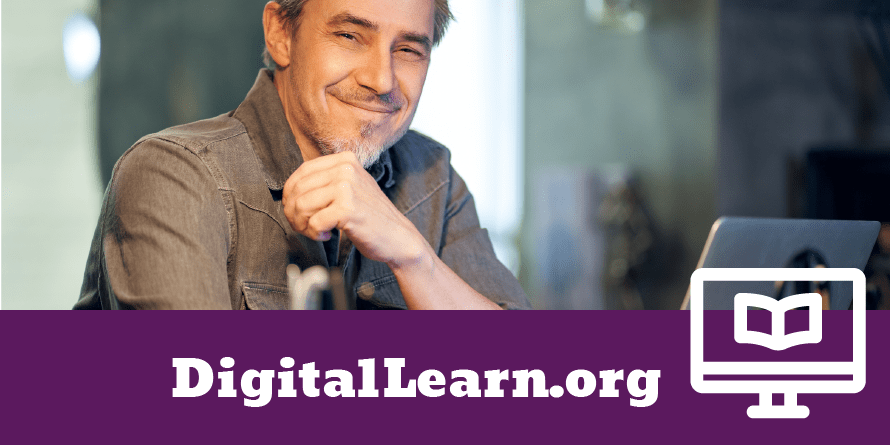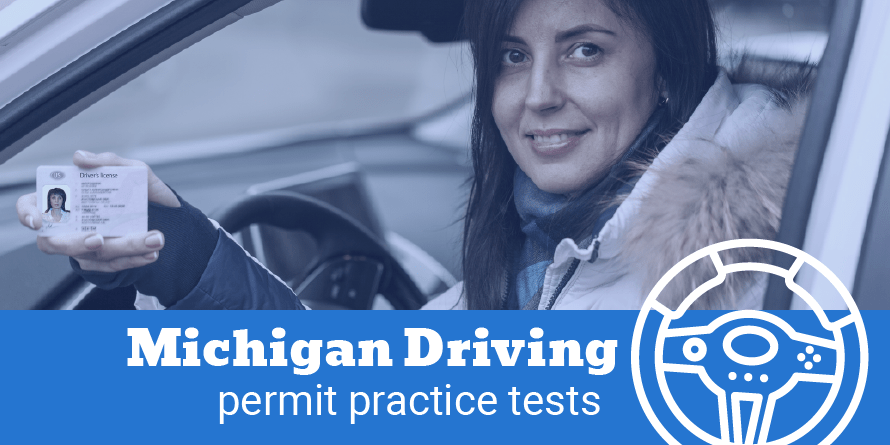Learn Online
HelpNow by Brainfuse
Live Online Tutoring
- get help with homework
- submit a question
- interact with a live tutor
- form online study groups
- practice standardized tests online
- send your paper to the writing lab
- access free lessons and resources
- create your own flashcards
Learning Express Library
Visit the Learning Express Library for access to:
- Job and career preparation
- GED test prep
- Computer skills videos in both English and Spanish
- Get resume help
- Refresh your math skills
- Study to become a US citizen,
- Learn the basics of Microsoft Word or Excel
- Polish up your grammar skills
All tutorials, books, and test prep are available on your computer any time.
You will need to create a free account with your email address and password to begin and track your progress.
The Learning Express Library is provided by the Michigan eLibrary (MeL) and so is available anywhere in the state.

Get a Library CardGet a Library Card
Creativebug through Hoopla
The Herrick District Library offers access to CreativeBug classes online through a BingePass available on Hoopla.
Self-paced arts and crafts classes taught by experts. Enjoy seven days of unlimited access to thousands of online arts and crafts classes for every skill level with just one borrow. The Creativebug BingePass offers video classes taught by top artists and downloadable resources that teach you how to crochet, knit, paint, draw, sew, quilt and more.
Transparent Language
The Herrick District Library offers free language learning through Transparent Language.
Transparent Language Online provides an effective and engaging experience for language learners looking to build their vocabulary, practice their listening, speaking, reading, and writing skills, and maintain what they learn. With courses and supplemental resources in 110+ languages, Transparent Language Online can be accessed anytime, anywhere, on almost any device.
DigitalLearn.org
This online hub for digital literacy and training is a collection of self-directed tutorials and classes that are between 6 and 22 minutes long. Classes cover beginner skills like using a computer, both Windows and Mac, navigating websites and searching the internet with easy-to-understand written and audio components. Classes are added regularly to this completely free website, so create your account and start learning today.
Michigan Driving Permit Practice Tests
Prep for your driving permit test with this free resource. Several practice tests ranging from easy to hard are ready for you to work through at your own pace. Text and audio versions of the MI Driver’s Handbook are available for download. Commercial Driver’s License and motorcycle practice tests and handbooks are available too.